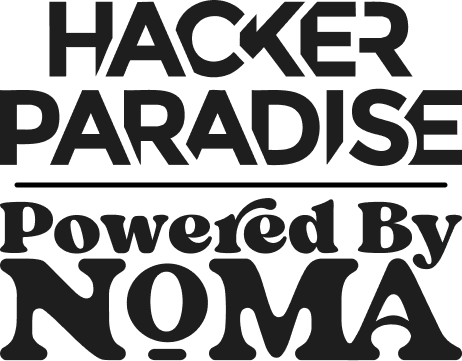Ah, traveling while working. Isn’t that the dream — to wake up in a gorgeous location and have the luxury of working remotely? Here at hackerparadise.org, we believe that the current work-from-home situation is merely a means for more people to achieve the Anywhere Work lifestyle of their dreams. But while the lack of a permanent office sounds promising, more often than not, it may be harmful for your health and posture! Imagine working daily with your shoulders hunched over your laptop screen, wrists and elbows bent in unnatural angles. To prevent the long-term serious effects that may start with poor posture, you should practice remote work ergonomics. Here’s how:
Maintain good posture.
Sitting down the whole day looking at our laptops can seriously impact our posture. Aside from the immediate neck and back pain, betterhealth.vic.gov.au notes that poor posture can develop into spinal dysfunction and joint degeneration.
You can help improve your posture by having your laptop screen at eye level, approximately a foot away from your face. We suggest using a laptop stand. Choose one that has an adjustable height, foldable rods, and is good quality. If you have the budget, you can also purchase posture correctors that you can wear around your waist, or lumbar pillows that you can place on your back while seated. Step one in remote work ergonomics, completed!

Spend on quality accessories.
Your neck and back aren’t the only areas needing support while you work remotely. Your arms and hands need to be comfortable, too! One way to do this is to invest in (portable!) WFH ergonomic accessories.
To help you avoid wrist pain at the end of a long day, painfreeworking.com recommends getting a keyboard with its own palm supports and a wireless mouse that is shaped to support your hand. This way, you can adjust the distance between you and your screen while keeping your arms and hands level. Make sure to choose items that have Bluetooth capability to avoid the hassle of working with wires and setting up. They should also be portable and rechargeable — perfect for on-the-go people like us that need flexibility when it comes to easy set up of ergonomic, remote workplaces.
Take care of your eyes.
At the end of a long workday, you may feel your eyes getting tired and heavy. That is a sign of eyestrain. Remember to take care of your eyes as this is one of the most significant tools you need when working remotely!
As healthline.com suggests, there are ways to prevent eyestrain even if you spend the whole day on your devices. One of them is the 20-20-20 rule, which tells you to give your eyes a break every 20 minutes by looking at something 20 feet away for at least 20 seconds. Also, adjust the brightness of your device depending on the activity. It shouldn’t be too bright nor too dim! If those are not enough, you may also try wearing specialized lenses that have anti-radiation or anti-glare properties.
You’re making headway on your WFH ergonomics journey!

Move around.
You don’t need a scientific study to know that sitting in the same position all day will lead to health complications in the future. So, our next WFH ergonomics recommendation: get ya body moving!
Set a timer for you to focus on your work, and once the alarm rings, get up and move around. Grab a glass of water from another room, or if you have enough space, maybe get into a nice stretch position (downward dawg, yo)! Take advantage of your workplace mobility by walking around in between tasks. This will help you to stumble upon new places, recharge your mind, and give you a chance to increase your heart rate.
The greatest perk of remote working is is ultimate flexibility. The Anywhere Work lifestyle is on that inspires and fosters creativity. But it also comes with a set of responsibilities that you, and only you are, accountable for. Remote work ergonomics is one of these important responsibilities, and just having an awareness of it will go a long way. With these easy steps you now have the power to ergonomically design your Anywhere Workplace.